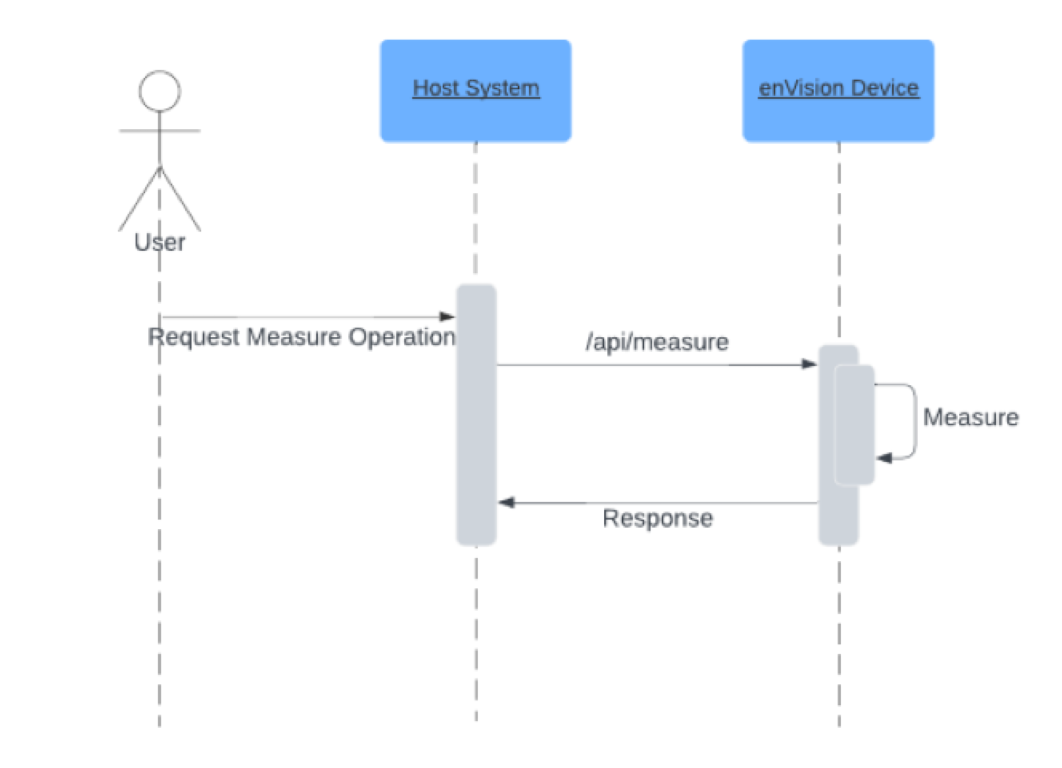Integration Overview
Introduction
This article applies to any party wishing to integrate the standalone enVision 100S dimensioning head into their operations.
This article provides information on how to establish communication with the device. For detailed descriptions of each API endpoint, consult the API Guide.
Communicating with the Device
The enVision 100S can be treated as a hardware applicance that lives on your network and is assigned an IP Address. It exposes an HTTP API that can be called by a host application to trigger the device to produce a measurement result. Host systems are expected to communicate with the device by implementing an API client that communicates with the device via its locally-assigned IP address.
The enVision 100S supports an onboard web portal and HTTP API exposed over port 80. To reach the device configuration portal, open a browser input the following:
http://<yourDeviceIPAddress>
Determining Device IP Address
The device IP address is displayed on the provided 4-line LCD indicator when the device boots. Simply power-cycle the device to have it move through that process.
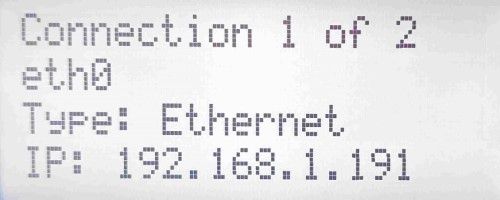
By default the enVision 100S network adapter is configured to accept a dynamic IP address via a DHCP server. Contact us if this is not appropriate for your use case.
Triggering the Device
The onboard HTTP interface contains a dimensioning interface that a user can use to trigger the device to measure. This is useful for testing and evaluation purposes.
For a fully integrated solution, enVision 100S supports a Host Initiated Trigger Source, meaning a host system commands the device to measure and inspects the result. enVision 100S exposes a /measure api that must be called by a host system.
This diagram visualizes the flow.