Introduction
What is enVision Flow?
enVision Flow is a software utility designed to provide easy integration of enVision Cloud compatible devices into any host application or platform. It is an ideal choice when evaluating or prototyping enVision capabilities or as a permanent solution when direct enVision Cloud integration may not be feasible.
What applications can enVision Flow support?
It can support any application (locally installed, web-based or mainframe) that contains screens with inputs for any or all of length, width, height and weight.
enVision Flow runs on PCs with Microsoft Windows 10 and higher.
How does it work?
enVision Flow works by querying an enVision device on your behalf, collecting the response and injecting the measurement values to the cursor location(s) of your host application window.
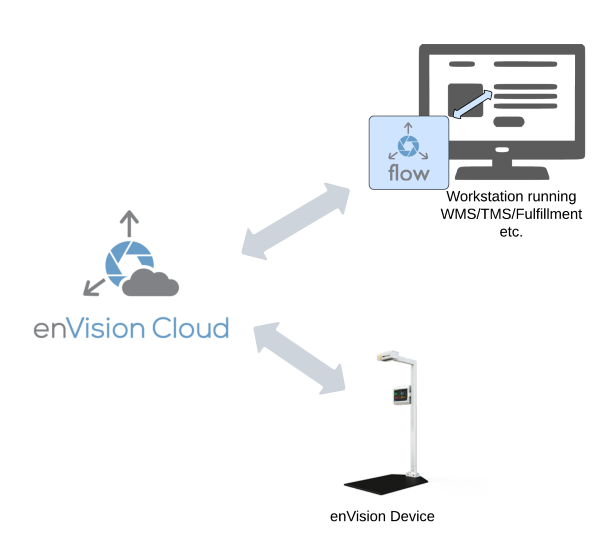
enVision Flow acts as a keyboard wedge between your enVision device and your application. A keyboard wedge works by simulating keystrokes to the currently focused window, just as if a user had typed them with the attached keyboard.
enVision Flow typically collects measurement and weight data. That means 3 distinct measurement values in addition to a weight value. These typically need to be written to independent fields which are not necessarily adjacent to one another. For this reason, enVision Flow requires configuration with a playback macro. A playback macro is a set of instructions that tells enVision Flow which keystrokes to input in order to navigate a target application's window, and where to write the measurment and weight data as well as to apply any required formatting.
PHD Solutions has a collection of playback macros for common applications and websites and can create new macros for virtually any situation, including yours. Contact us for more information.
