Accessing the Portal
Many K150S device configuration options are controlled through an easy-to-use configuration portal that can be loaded on any browser equipped device. Access to this portal is provided by scanning a QR Code presented on the K150S screen. You can access this screen any time by tapping the Setting arrow in the bottom right of the main dimensioning screen as indicated in the screen shot below.
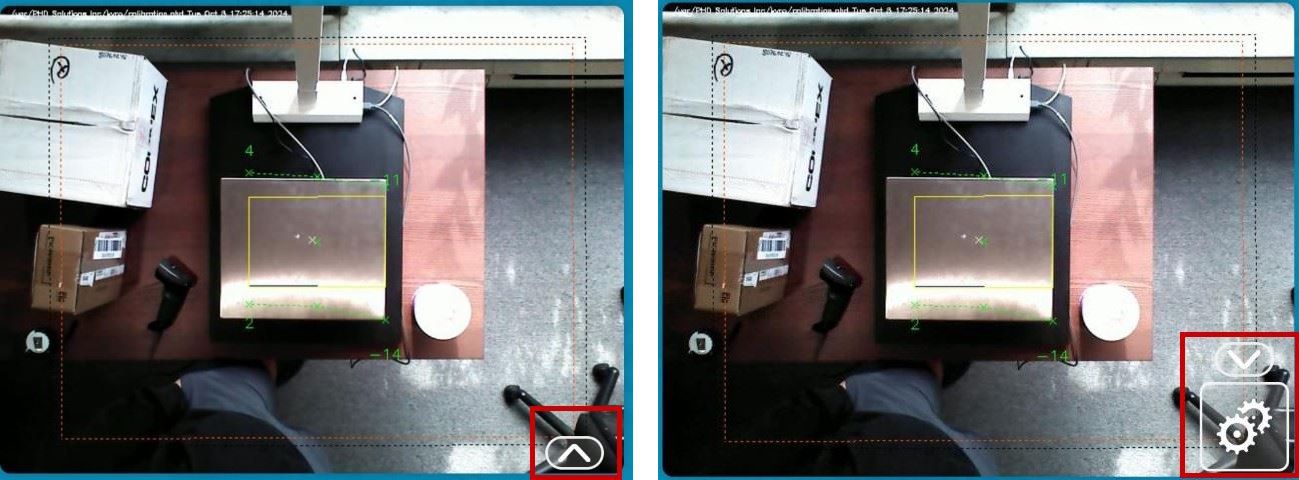
- Tap the arrow once to expose the settings button
- Tap the Settings button to access device settings
Device Settings
The Device Settings screen provides access to various onboard settings. It also prominently displays a one-shot QR code that can be scanned using a mobile device or tablet. The QR code contains a link to the configuration portal. Scan the QR code and follow the link to load the configuration portal for the device.

Once the link is followed it will load the Device Configuration Portal
