Cloud Trigger
The enVision K150S dimensioner is fully integrated to enVision Cloud, making integration a snap with cloud triggering capability. Connect the device to any internet-accessible network and you can reach it from anything, whether it be a desktop application on a terminal next to the unit or a web-based tool running on premises or in the cloud.
Instead of having to worry about managing individual device IP Addresses and keeping them up to date in case of changes, the cloud trigger approach exposes a cloud-hosted endpoint that can be called from anywhere to trigger your dimensioners to measure.
This approach can be used in all types of host systems, whether they are running on a user's local PC, an internal web-based system or an externally hosted, cloud-based platform. Any of these can integrate directly with enVision products without requiring a physical connection to the device itself.
See the below diagram for a visualization of how the cloud trigger works. In the diagram, a user is interfacing with a terminal computer running a host system that wishes to capture dimensions from the dimensioner located by the user's station. The host system executes a request to the enVision Cloud Trigger API, which routes the request to the dimensioner. The dimensioner responds with the result which is sent back to the requesting system.
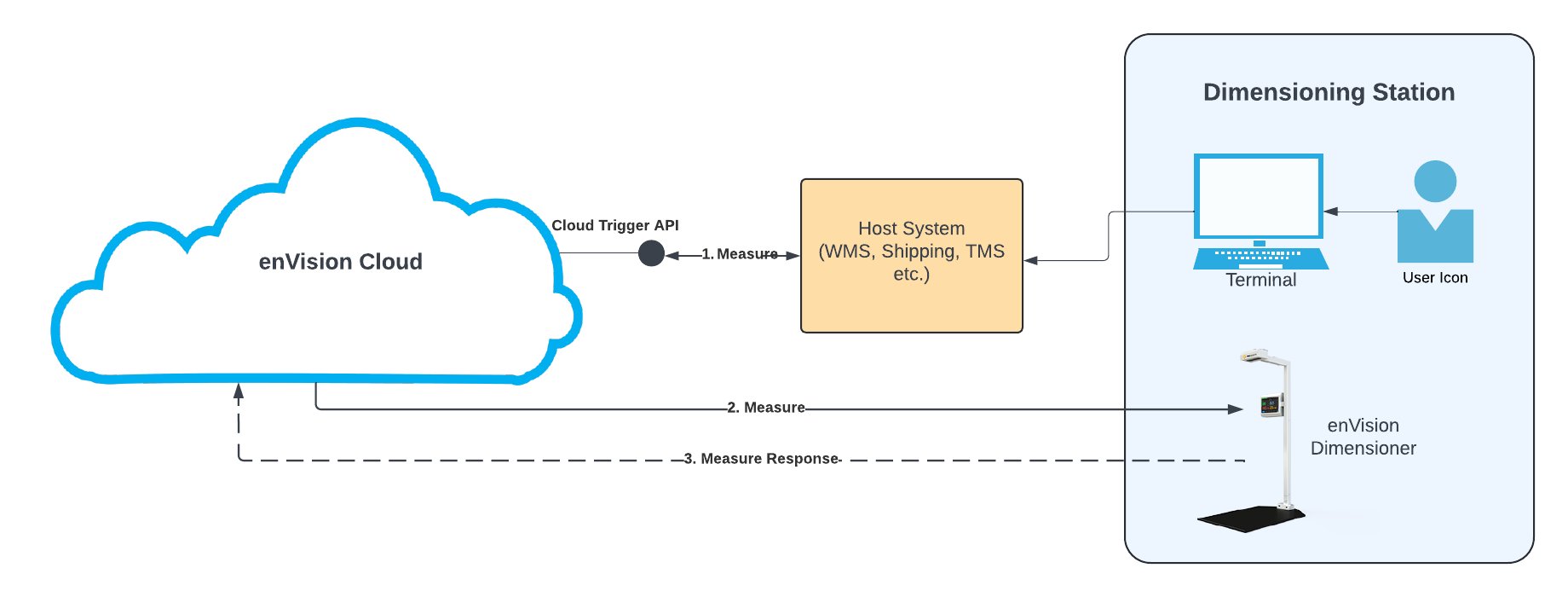
The only requirement for Cloud Triggering is that enVision device must be connected to the public internet. All communication to and from devices is encrypted and uses secure HTTP ports, so no additional firewall configuration is needed.
The below diagram visualizes the same process in Sequence diagram form.
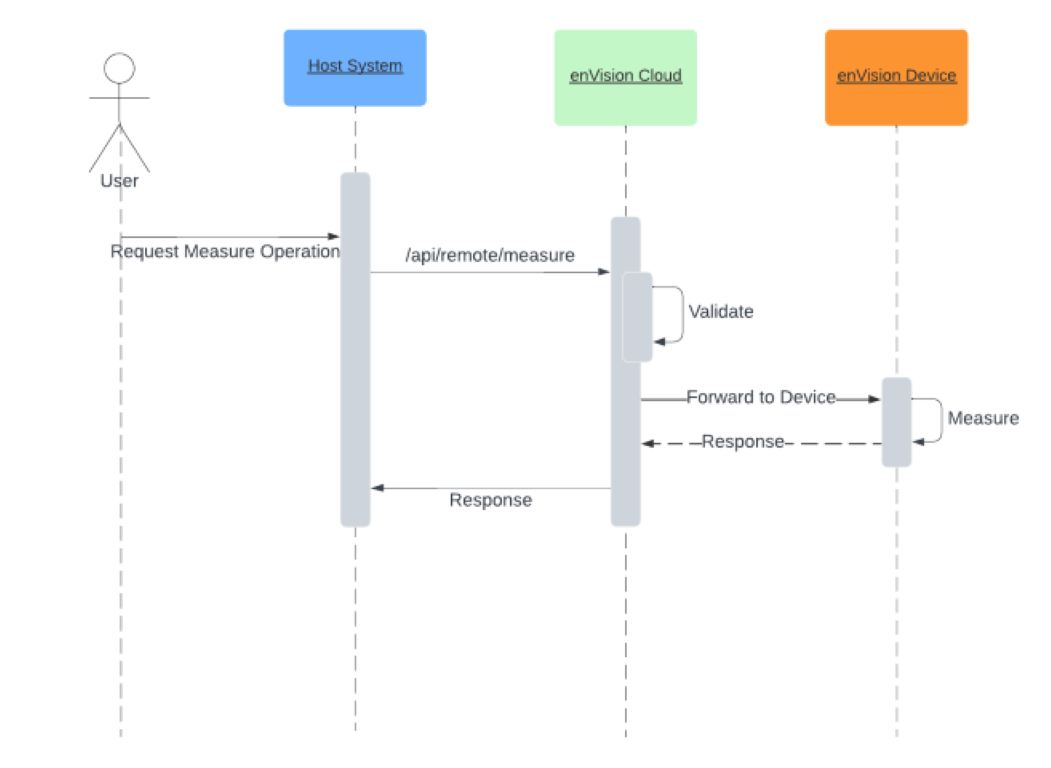
Because Cloud Triggering provides a single endpoint from which to trigger any enVision Device, it is necessary to supply a parameter to the request that identifies which device to route the request to. Each device is configured with a unique 8-digit Registration Code that acts as an identifier for remote requests. This code must be supplied as an input parameter to a cloud trigger request.
See the next section Identifying a Device for information on how to determine an individual device's Registration Code.
For more information on the API endpoint that enables Cloud Triggering, see the Remote Trigger Endpoint specification.
